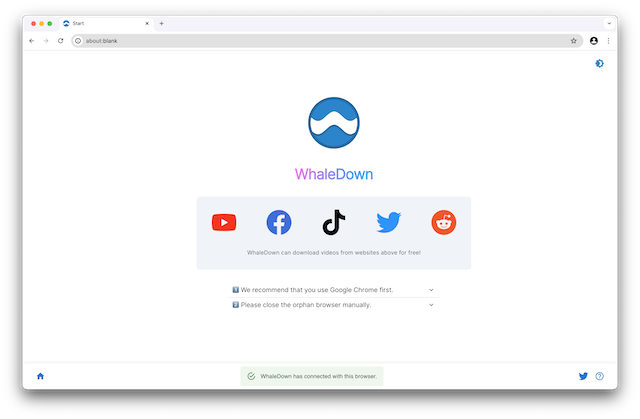WhaleDown for Desktop 2025.04.0
We're excited to release WhaleDown for Desktop 2025.04.0. This release brings the long-awaited Digital rights management (DRM) support.
What's new
To decrypt DRM-protected videos, we've introduced a brand new browser extension - Video Detector Helper. You won't feel it at all though, because WhaleDown automatically installs and enables it.
With the help of this extension, WhaleDown supports downloading videos from more websites.
To load this browser extension, WhaleDown will try to enable the browser's developer mode. If the extension doesn't load automatically, enable it in chrome://extensions/ manually.
Limitations
-
When a video in a web page uses DRM (Windvine) technology, it may not play on the web page. The video player usually says “Video source error”.
-
Currently, WhaleDown only decrypts DRM-protected videos after the download is complete. You are unable to preview the video you are downloading in real time.
-
WhaleDown currently only supports decrypting DRM-protected videos on Windows and macOS. Also, currently only Google Chrome has good support for the WhaleDown browser extension.
-
There are a variety of DRM protection techniques on the market. For now, only Widevine is supported by WhaleDown.
What's next
We're looking forward to introducing DRM-protected Video Preview feature in the next release. Additionally, we intend to add a simple user interface (UI) to the browser extension.